Masters 1st year result 2019 - nu.ac.bd
This is the Masters 1st year Result for MA, MSS, MBS, MSC, and M.Mus. According to Masters 1st year routine, This year Masters 1st year exam was held 29th June 2019 to 31st July 2019. The result publishes date is November 2019.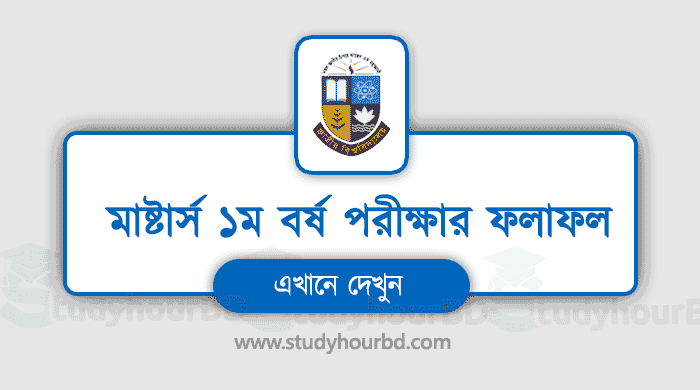
Every year more than 1.2 lakh students participate in the Maters 1st year exam. From this article, you can learn how to download Maters 1st year result of the academic year 2017 with full CGPA. There are two methods available for download Masters part-1 result in 2019.
Masters 1st year result Publish date 2019
Recently nu authority published masters final year result within 90 days. Now we can say that Masters 1st year result 2019 of the academic year 2017 will also publish within 90 days. The most provably that result publish date is 10th November 2019 at 4:00PM.Masters 1st year result 2017 short highlight
Here is a short highlight of the Masters 1st year result 2017.| Exam year | 2019 |
| Academic year | 2017 |
| Session | 2016-17 |
| Exam date | 29th June 2019 to 31st July 2019 |
| Masters 1st year result 2019 Publish date | 10th November 2019 |
Check Masters Preliminary Result 2019 by SMS
Checking any result of National University via mobile SMS is another smart way. You can easily check your Masters 1st year preliminary result 2019 by sending a simple SMS. Do you know the SMS format? Well, from below note the correct SMS format of the Masters 1st year result.Masters 1st year result SMS format
NU<Space>MP<Space>Roll No and send it to 16222Example: NU MP 123456 sent it to 16222 number.
Masters Part-1 Result 2017 by Online
The online method is another easy method to collect the Masters Part1 result 2017. After publishing the masters 1st year result, you can easily check your result through online with the official website of National University. The process is completely free. At first, visit a result site www.nu.ac.bd/results.- Now, select Masters from the left sidebar.
- Then select Masters Preli
- After that, select Individual Result.
- Then type your Roll Number or Registration Number
- Now type your Exam Year (2017).
- Lastly, fill up the captcha code and hit Search Result Button.
- Now, wait some moments, your result will be displayed in another window.
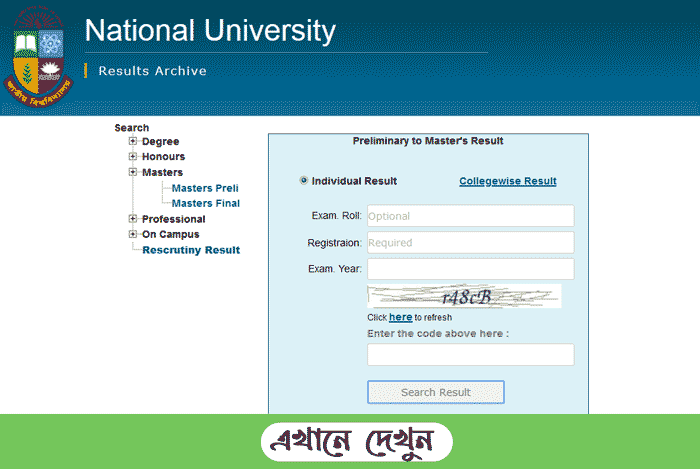
Final words: You can stay updated with this article to check your Masters 1st year result 2019 of the session 2016-2017. If you have any questions about the Masters Preliminary result 2017, then you can ask your question via comment box.
